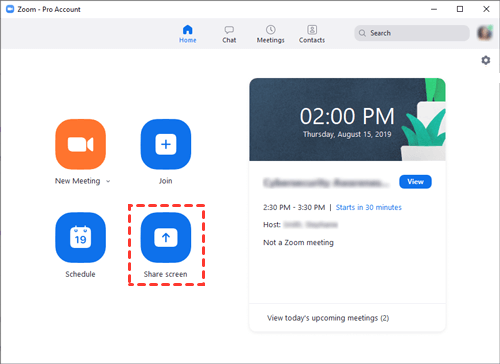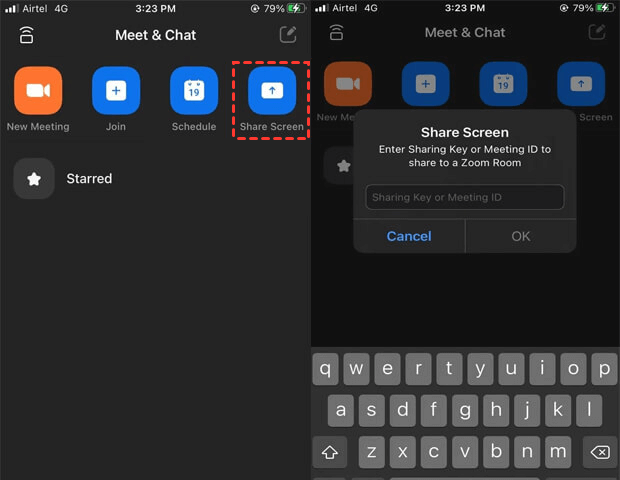Iphone - come fare passo passo |
- Come fare per connettersi? Sul telefono Apple iPhone A) - scarica Anyviewer sul telefono B) - apri il programma scaricato
Option 2. ZoomZoom's popularity stems from its versatile video calling features, which also encompass screen sharing from an iPhone to another device during a video call with participants. As the meeting host, you retain the authority to grant screen sharing permissions to yourself or other participants. Step 1. Download and install Zoom on your iPhone and control devices. Step 2. Log in to Zoom on your control device and host a meeting. Select “Share Screen”. Step 3. On your iPhone, sign in to Zoom and select "Share Screen". Enter the Share Key or Meeting ID. Enter your Share Key or Meeting ID, which you can access on the controlling device. Step 4. Now you can view iPhone screen remotely |
Don't panic ! 42! |